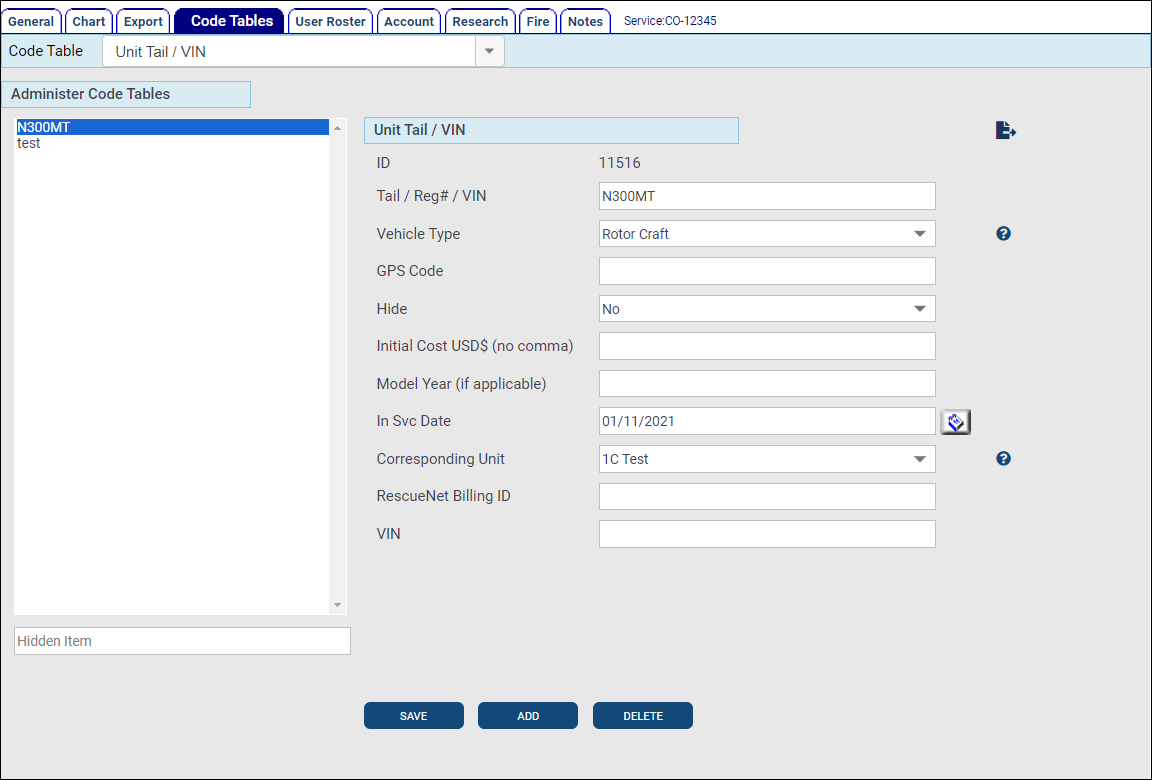Enter your service vehicles in the 'Unit Tail / VIN' code table. You must be a service administrator to configure Unit Tail / VIN.
Notes:
-
This code table is optional, especially if your fleet doesn't include aircraft: the Unit Tail / VIN is predominantly used for air medical transport. Service administrators can disable the field in the Configuration > Chart tab.
-
If you report to multiple states or your state requires you to submit a different Unit Call Sign or Vehicle (Unit) Number depending on the unit selected in your charts, you may need to configure NEMSIS export overrides for your Unit Tail / VIN.
To add, update, or delete Unit Tail / VIN, go to your Service Configuration > Code Tables > Unit Tail / VIN.
There are two required fields you must fill out:
- Tail / Reg # / VIN: Enter the name of your vehicle.
- Vehicle Type: Choose the type of vehicle.
- VIN: Enter the unique VIN of the vehicle. This value will populated in the dVehicle.02 element for your NEMSIS demographic exports.
The Corresponding Unit field is not required but is recommended since it associates the vehicle number with the unit. This allows the number to automatically populate on the chart when you select the unit.
Important! If your service uses the ZOLL emsCharts RescueNet Billing Interface to send patient care data to RescueNet Billing or Billing Pro and you use the Demographic Sync (enabled by default), we recommend you select a value for the 'Corresponding Unit' field to avoid duplicating vehicles in RescueNet.
To update an existing Unit Tail / VIN value, select it from the list on the left, change the necessary information, and click Save.
To remove an existing Unit Tail / VIN value, select it from the list on the left and click Delete.